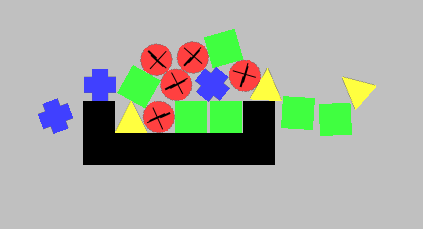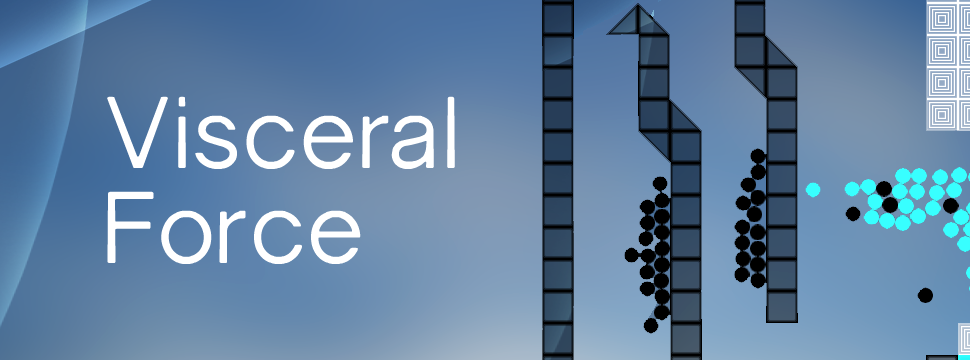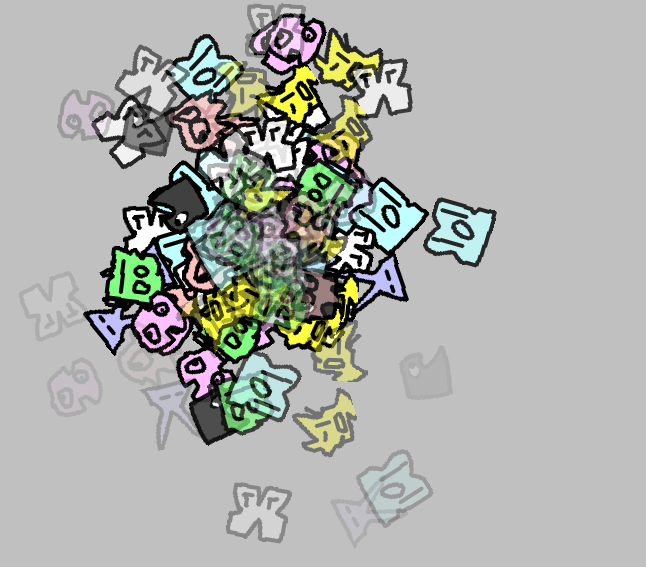Hi all, Brandon here.
With the help of my friend, Mike, he was able to help me code the map system into Ato. I’ll keep it short and say that it was not easy to add, especially with the current logic of the game’s save system and room design (and even Game maker’s fickle ways of handling data). After tediously coding in each line to carefully add every single room into the map, I can at least say that the feature works and hopefully will help you enjoy Ato a bit more.
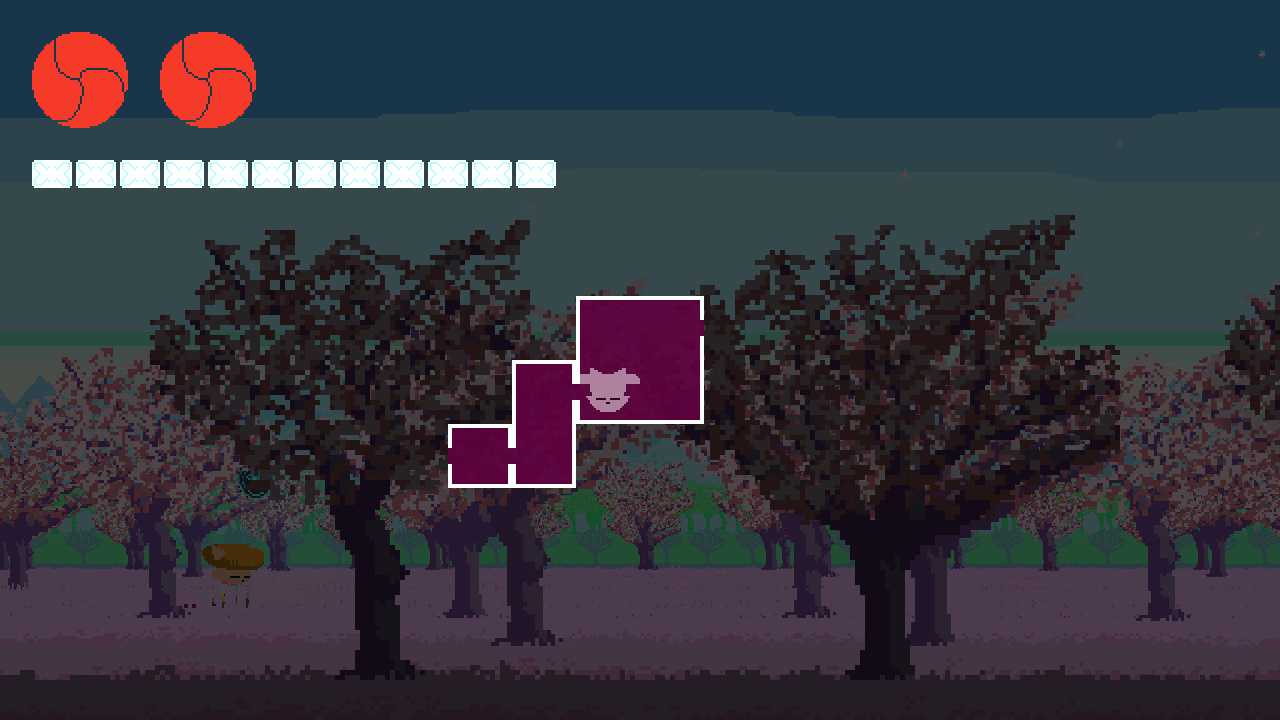
Menu work is still coming along, still a bit fickle. Menus are also pretty tedious having to put in entries for things and adjusting stuff constantly. (and to be honest I’m not really that skilled at advanced coding for flexible UI menus/systems)
Some assistance has been given as well for translation work for the menus in the game, I don’t think it was entirely necessary but I think it will be nice to have regardless.
Work on sound effects is being worked on, sound design is actually pretty easy to get into. It’s definitely a very playful and experimental role when it comes to creating sounds and ambiance. The biggest challenge is just trying to nail the right feeling of a sound and having its timing fit well with whatever it is you’re making.
Music is coming along nicely, a good number of the songs are done and just need to be implemented. Unlike the demo, I’ve been cranking away at making the music a bit more dynamic and having a more intense version of a song kick in when a fight starts to pickup.
Also minor news I’ll probably be doing the Global Game Jam 2020, I’m not 100% sure if I’d want to show that game on an update on indiegogo (since I feel it’s kind of irrelevant?). Otherwise following tinywarriorgames.com or the discord will keep you tuned in regarding that.
https://discordapp.com/invite/MHS7Vqj
TLDR:
-Map system
-Warp system
-20+ sounds implemented
-10 rooms added
-2 side things
-bugs
-Brandon