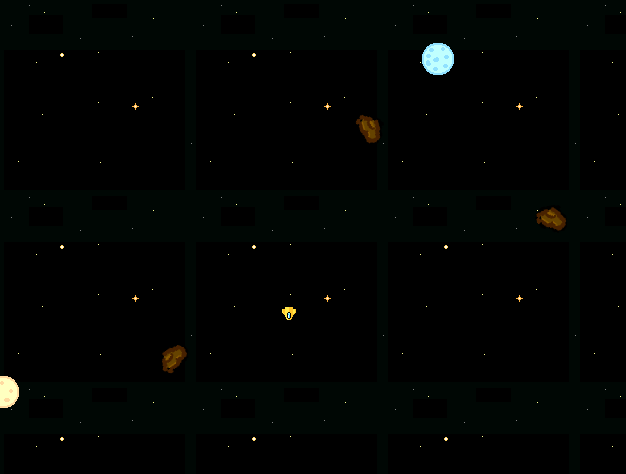I apologize for abruptly doing a post that isn’t relevant with last week’s, but a mysterious thought crossed my mind a couple of nights ago from a dream…
I saw myself surrounded by water, and the sun started to set. I blinked once and right in front of me appeared a giant Island. I blinked again and it grew larger in scale. Suddenly it vanished before my eyes and I asked myself one question…
What if I did a tutorial on making a game with Game Maker 2?
What if, the tutorial was a video series where I provided art, music, sound assets. I would walk with the user through coding all of it from scratch, no experience required. I’d structure it to be as fun and engaging as possible. The final game could be a fun and cool project…
The Challenges
Fun vs Learning – I’d want to try to make it a simple and fun. Providing code might water down the experience of learning actual game development, where you have to problem solve ways to execute your idea. I could also use basic code systems like “drag and drop” but that would really limit the potential of what can be made and learned. Doing actual coding and explaining it line by line sounds like the ideal choice, but would also be really boring.
Lack of Ownership – When someone follows a tutorial, they might feel that what they created isn’t really theirs. I suppose this is an inevitable trade-off when a user is simply trying to learn vs create their own assets. The only idea I could have is perhaps suggest that if the user wanted to make their own assets they can.
Time – While it’s fun to think of ideas to pursue and get excited over them, committing to creating a series takes time. I’d essentially have to code the game ahead of time, streamline the code, do an actual recording session and then edit the footage. By the time I finished all of that, I could have spend that time making more than 1 game!
Redundancy – There are already thousands of free tutorials and guides to creating video games. If I made a tutorial series, the issue is that it would generally offer the same information, at most, it would show some different preference and techniques. But I suppose this is no different than making a game during the “Indiepocalypse” anyways (Where everyone is struggling to come up with a unique idea that’s fun).
Everyone is Different – Everyone has a different learning style, some are readers, some are visual, some verbal, etc.. Which in and of itself isn’t a bad thing. The challenge becomes how does someone make a tutorial that’s engaging to the user so they don’t feel like they’re just doing stuff just because someone told them to.
TLDR, these 3 elements are extremely hard to maximize together (but easy to maximize if only 2 are done):
- Learning – Knowledge and experience that the user will use and reference to for the rest of their game making career. Making a user actually learn something without having them just repeat your actions isn’t really enjoyable but does serve as a reference.
- Fun – How enjoyable and engaging it is for the user. Reducing frustrating redundant aspects and providing assets would help with time, but would water down the learning experience.
- Time – Both for the length of each video itself and my own investment of time. Making each video short would really water the experience down, but making each one long is really unappealing and outright boring. The luxury of time is not something I have.
(I like how I made each one a different color, like it’s Pokemon or w/e)
In-spite of the challenges, If I made a tutorial series, I’d want to make it something that is useful, to the point, and enjoyable. I try picturing a younger version of myself, thinking what kind of tutorial I’d want to use for making games. Honestly I’d probably just want someone to do most of the heavy lifting on the code side and I just make the art and such (which really sounds like it could be accomplished with something like Scratch or Alice).
Let me know what your thoughts are if you have any. What type/style of tutorials have you found to be useful?
-Brandon